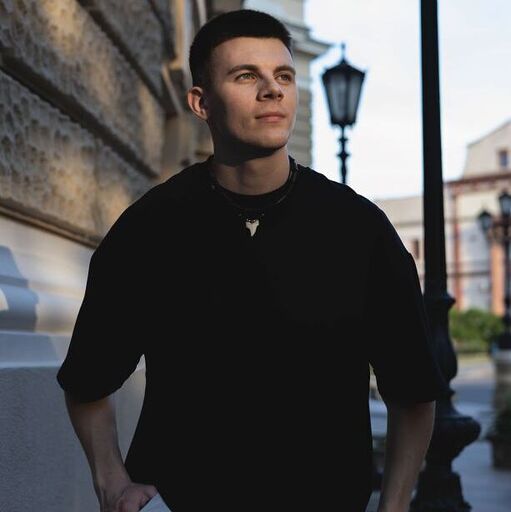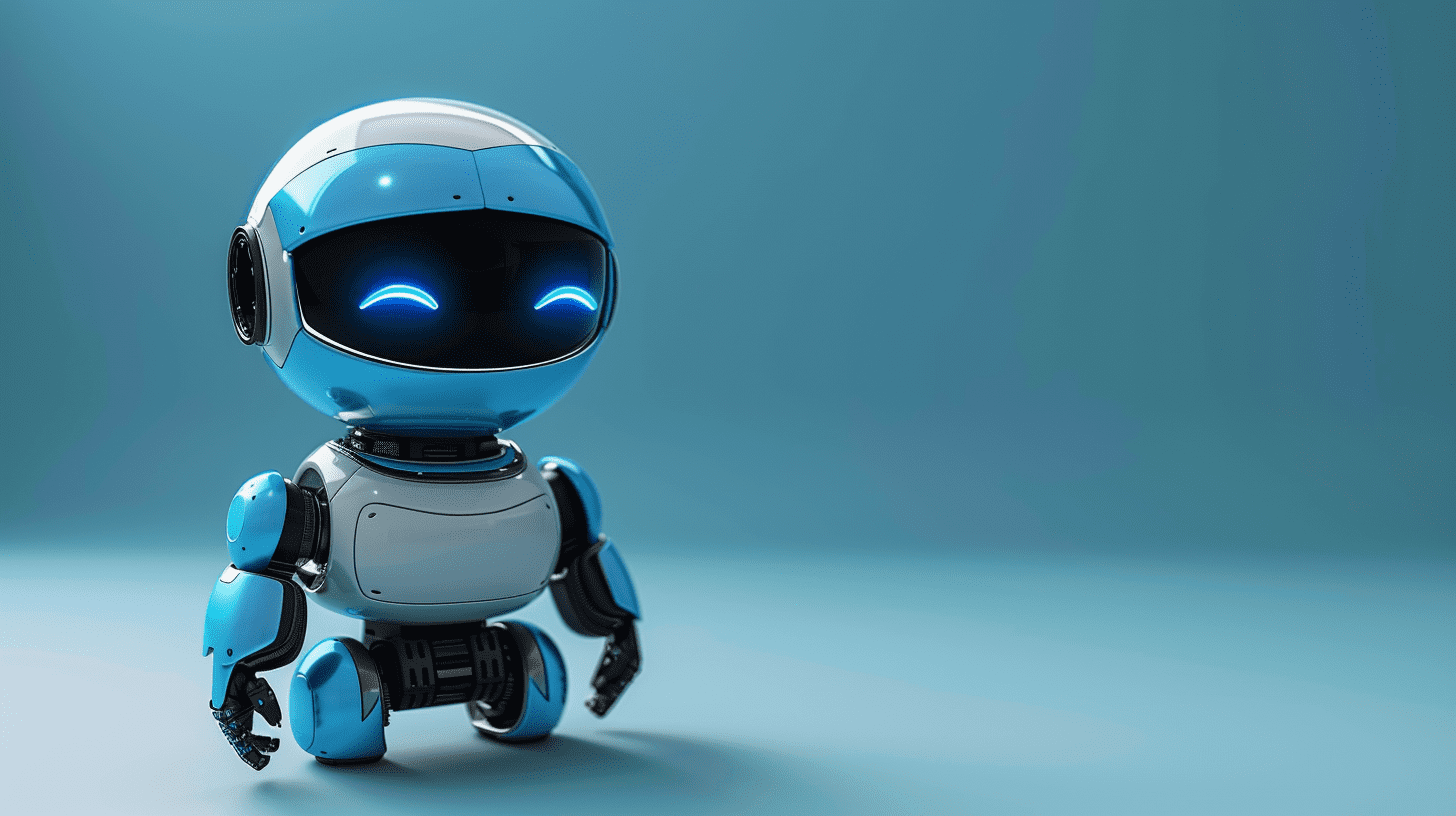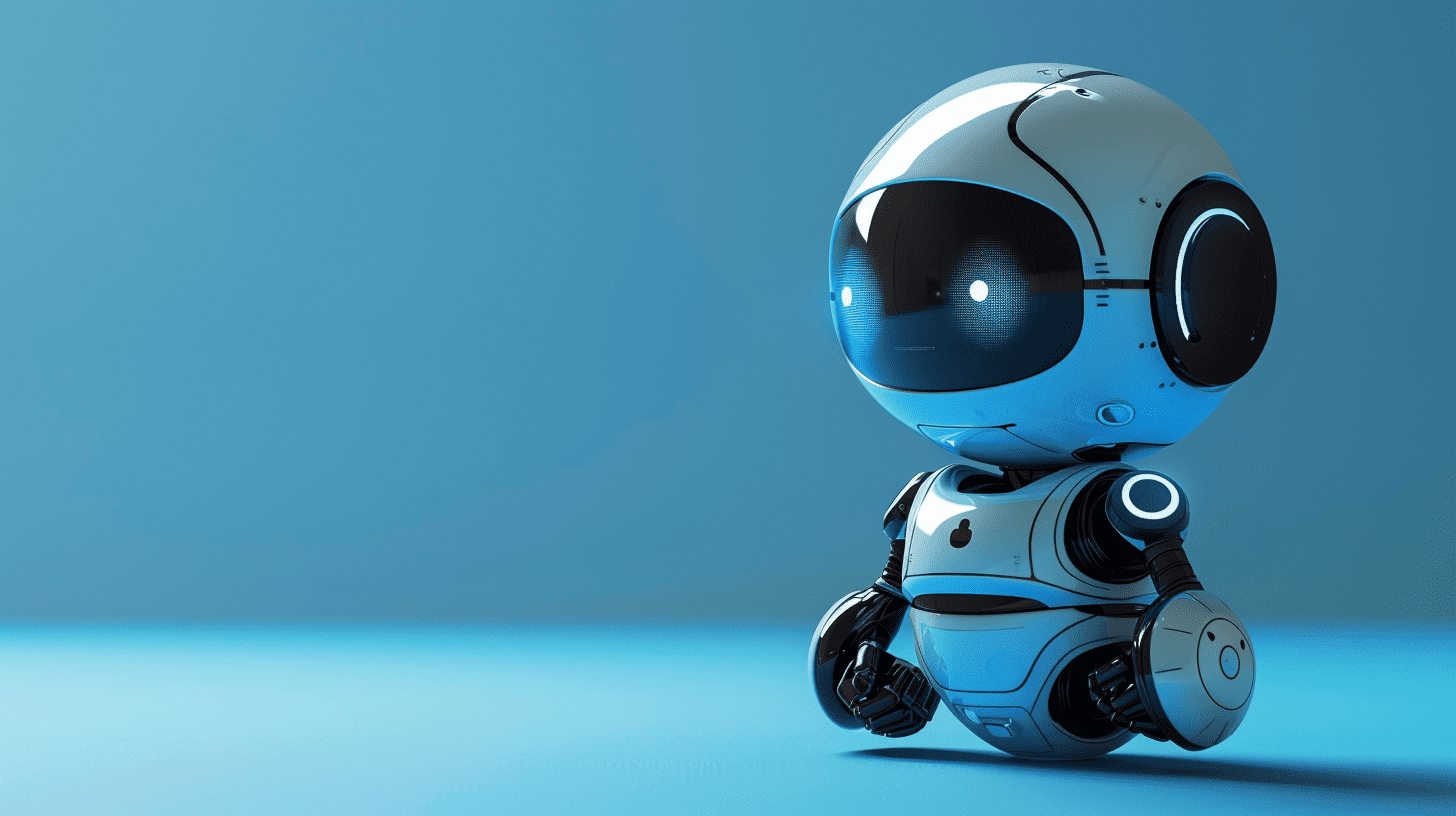
How To Build an AI Chatbot: Components, Time Estimates, Team, and Tech Stack
What It Takes To Build An AI Chatbot?
Have you ever wondered how to build a cutting-edge AI chatbot? And what it takes from high-performance teams like ours to implement this simple, at the first sight tool.
As a founder of an AI development company, I want to share some insights into the anatomy of a high-performance chatbot and give you a realistic idea of the time and resources required to bring it to life.
Effective AI chatbot development starts with understanding your users’ needs. We gather extensive data on user interactions, common queries, and preferred communication styles. This helps us tailor the chatbot’s responses to provide a more natural and engaging experience. We don’t just focus on basic question-answer functionality; we aim to create a conversational partner that understands context, remembers past interactions, and offers personalized responses.
Main Components Of An AI Chatbot
Building an AI chatbot involves several essential components. You need a solid knowledge base to store and retrieve information accurately. Integrating LLM APIs for AI chatbots hepls in understanding and generating human-like text. Intent recognition is crucial for determining the user’s purpose in a conversation. Developing a custom dialog flow ensures the chatbot can handle diverse interactions smoothly. API integration connects the chatbot with external systems, enhancing its functionality. Summarization tools help condense lengthy interactions into key points for quick understanding. Logs and analytics provide insights into the chatbot’s performance, helping you make data-driven improvements. Channel integration allows the chatbot to operate seamlessly across various platforms like websites, social media, and messaging apps.
Knowledge Base in Vector Database
A vector database effectively stores and organizes both structured and unstructured data, ensuring quick and efficient retrieval of relevant information. This system can handle a high volume of data, supporting up to 1 million documents per database, which makes it an ideal choice for large-scale applications. The structure allows for seamless indexing and searching, significantly reducing the time required to access critical information. This capability is particularly beneficial for organizations needing to manage vast amounts of data, providing a robust solution for data storage and retrieval.
LLM API Integration
By connecting the AI chatbot to advanced OpenAI’s large language models like GPT-3, GPT-4, or PaLM, we enable it to understand and generate natural language responses. This integration can handle a substantial load, processing up to 10,000 API requests per minute. This capability ensures that the chatbot can maintain smooth and efficient interactions with users, providing accurate and contextually relevant responses. The language models enhance the chatbot’s ability to comprehend complex queries and generate human-like responses, significantly improving user satisfaction and engagement.
Intent Recognition and Qualification
Our system identifies user intent with remarkable accuracy, reaching up to 95%. This high level of precision ensures that the chatbot can understand and address user needs effectively. Additionally, it qualifies leads based on predefined criteria, streamlining the lead generation process. The system supports up to 100 unique intents, allowing for a diverse range of user interactions. This functionality not only improves the chatbot’s responsiveness but also enhances the overall user experience by delivering targeted and relevant information.
Custom Dialog Flow Development
We create engaging and interactive conversational flows that adapt to user input, providing contextualized responses. Our system supports up to 50 dialog nodes per flow, allowing for complex and nuanced interactions. This customization enables the chatbot to handle a variety of scenarios, from simple queries to more intricate conversations. The ability to tailor dialog flows ensures that users receive personalized and relevant responses, which enhances engagement and satisfaction.
Custom API Integration
Our solution connects the chatbot to external services and databases, enabling it to deliver personalized responses and actions based on real-time data. This integration supports up to 30 custom API connections, allowing for a wide range of functionalities. Whether it’s retrieving information from a CRM system or updating records in a database, the chatbot can perform these tasks seamlessly. This capability ensures that users receive accurate and up-to-date information, improving the overall efficiency and effectiveness of the chatbot.
Summarization
Our summarization feature condenses long-form content into concise summaries, enabling users to quickly grasp key points. This system can summarize up to 10,000 words per minute, providing a rapid and efficient way to process large volumes of information. By offering clear and concise summaries, the chatbot helps users save time and focus on the most important aspects of the content. This functionality is particularly useful for busy professionals who need to stay informed without wading through lengthy documents.
Logs and Analytics
We track and analyze user interactions and chatbot performance through comprehensive logs and analytics. This system can handle up to 1 million log entries per day, providing detailed insights into how users interact with the chatbot. These analytics help identify areas for improvement and guide continuous development. By understanding user behavior and preferences, we can optimize the chatbot’s performance, ensuring it meets user needs more effectively.
Channels Integration: Website, WhatsApp, Email
Our chatbot can communicate across multiple channels, including websites, WhatsApp, and email, providing a consistent user experience. This integration supports up to 10,000 concurrent users per channel, ensuring reliable performance even during peak usage times. By maintaining a unified approach across different platforms, we ensure that users enjoy a seamless and cohesive experience, regardless of the channel they choose to interact with. This flexibility enhances user engagement and satisfaction, making our chatbot a versatile and valuable tool for businesses.
Time Estimates For AI Chatbot Development Process
Here’s a breakdown of the estimated time required for each stage of AI chatbot development, from setting up the environment to integrating with various channels.
Total Estimated Time: 410+ hours
Environment and Architecture: from 100 hours
- Setting up the development environment.
- Designing the chatbot architecture.
- Configuring necessary tools and frameworks.
Custom Dialogflow Development: from 100 hours
- Designing and implementing custom conversation flows.
- Creating engaging and interactive user experiences.
Custom API Integration: from 50 hours
- Integrating the chatbot with external services and databases.
- Enabling personalized responses and actions.
Summarization: from 50 hours
- Implementing text summarization capabilities.
- Optimizing for speed and accuracy.
Logs and Analytics: from 30 hours
- Setting up logging and analytics infrastructure.
- Configuring dashboards and alerts.
Deployment: from 30 hours
- Deploying the chatbot to the production environment.
- Configuring scaling and monitoring.
Channels Integration: from 50 hours
- Integrating the chatbot with websites, WhatsApp, and email.
- Ensuring a consistent user experience across channels.
What Kind Of Team We Need To Build An AI Chatbot
Building an AI chatbot requires a skilled team. Key roles include Lead AI Engineer, AI Engineer, Business Analyst, Software Engineer, and Quality Assurance (QA) professionals.
Lead AI Engineer
- Oversees the entire chatbot development process.
- Defines the technical architecture and best practices.
AI Engineer
- Implements core AI components like LLM integration and intent recognition.
- Optimizes the chatbot’s performance and accuracy.
Business Analyst
- Defines the chatbot’s requirements and user stories.
- Ensures alignment with business objectives.
Software Engineer
- Develops the chatbot’s frontend and backend components.
- Integrates the chatbot with external services and databases.
Quality Assurance (QA)
- Tests the chatbot’s functionality, usability, and performance.
- Identifies and reports bugs and issues.
What Technologies Do We Need To Build An AI Chatbot?
Various technologies are essential for developing an AI chatbot. These include LLM APIs, cloud platforms, programming languages, vector databases, and frontend frameworks.
LLM API: OpenAI, Google, or Anthropic
- Provides state-of-the-art language models for natural language processing.
- Offers high-performance API endpoints for easy integration.
Cloud: AWS, Azure, or Google Cloud
- Provides scalable and reliable infrastructure for hosting the chatbot.
- Offers a wide range of services for storage, computing, and analytics.
Programming Languages: Python + LangChain or NodeJS + LangChain for Dialogflow
- Enables efficient and flexible development of the chatbot’s backend components.
- Provides powerful libraries and frameworks for working with LLMs and dialog management.
Vector Database: Pinecone or Qdrant
- Offers high-performance vector storage and retrieval capabilities.
- Enables efficient similarity search and clustering of documents.
Frontend: ReactJS
- Provides a modern and interactive user interface for the chatbot.
- Enables fast and responsive rendering of the chatbot’s messages and actions.
7 Common Mistakes To Avoid While Building AI Chatbots
Implementing an AI chatbot can transform your business, but common mistakes can hinder success. From failing to define clear goals to neglecting continuous improvement, these pitfalls can impact your chatbot’s effectiveness. Misunderstanding of your audience, ignoring user feedback, and overcomplicating the design are also common errors.
Inadequate testing and poor integration with existing systems can further reduce performance.
Let’s explore the seven common AI chatbot development mistakes and how to avoid them.
1. Failing to Define Clear Goals For AI Chatbot
Before building your AI chatbot, establish clear goals and objectives. An AI chatbot without a clear purpose may not meet your business needs. Define what you want to achieve, whether it’s customer support, lead generation, or user engagement. Clear goals guide the development process and ensure your chatbot aligns with your business objectives. Consider the specific tasks your chatbot will handle, for example, if it’s an e-commerce AI chatbot, it can provide product information, assist with transactions or answer purchasers’ questions. Identify the key performance indicators (KPIs) that will measure your chatbot’s success. This detailed planning helps create a more effective and user-friendly chatbot.
2. Ignoring User Experience
Design your AI chatbot with the user in mind. Ensure it’s easy to use and understand. A confusing chatbot frustrates users and leads to low engagement. Focus on intuitive design, clear language, and a friendly interface. Test your AI chatbot with real users to gather feedback and make improvements. Incorporate features like quick reply buttons, visual cues, and simple navigation. Prioritize accessibility to cater to users with different needs. Regular updates based on user feedback can enhance the experience and address any issues promptly.
3. Overloading AI Chatbot with Features
While it’s tempting to pack your AI chatbot with many features, it’s better to focus on core functionalities. Too many features can overwhelm users and make your chatbot less effective. Prioritize features that align with your goals and address user needs. Start with basic functionalities and expand gradually based on user feedback. Begin by implementing essential features such as greeting users, answering common questions, and providing basic information. As you gather feedback, identify additional features that could improve user experience. This approach ensures that your chatbot remains user-friendly and effective, growing in a way that meets actual needs.
4. Ignoring Data Privacy and Security
Data privacy and security are crucial in AI chatbot development. Follow data privacy rules and implement strong security measures to protect user data. Failing to secure data can lead to legal issues and damage your reputation. Ensure your chatbot complies with regulations like GDPR or CCPA. Regularly update security protocols to prevent breaches. Use encryption to safeguard data during transmission. Conduct security audits to identify and fix vulnerabilities. Educate your team on best practices for data protection.
5. Poor AI Chatbot Training and Testing
Invest time and resources in properly training and testing your chatbot. Insufficient training can result in inaccurate or unhelpful responses. Use diverse data sets for training, covering various topics and user intents. Conduct thorough testing in different scenarios, including edge cases and common queries. Regularly update your chatbot based on user interactions and feedback to improve its performance and relevance. Make sure to monitor its behavior and address any issues promptly to ensure a smooth user experience.
6. The Absence of a Plan for Human Help
Establish clear steps for transferring complex issues to human agents. A chatbot should handle routine queries but transfer complicated problems to humans. Outline specific criteria for identifying complex issues that need human intervention. Use triggers like certain keywords or repeated user requests to flag these problems. Without a smooth handoff, users may feel stuck and unsatisfied. Ensure a seamless transition from chatbot to human support when needed by providing clear instructions for users on what to expect. Include options for live chat, call-back requests, or email support to give users multiple ways to reach human agents.
7. Setting and Forgetting About AI Chatbot
Continuously monitor your AI chatbot’s performance and make improvements. Neglecting maintenance can lead to outdated information and decreased effectiveness. Regular updates and performance reviews keep your chatbot relevant and effective. Monitor metrics like response accuracy and user satisfaction to identify areas for improvement. Conduct regular testing to ensure the chatbot understands and responds correctly to user queries. Update its database with new information to keep it current. Solicit user feedback to gather insights on its performance and make necessary adjustments.
Wrapping Up: How To Build An AI Chatbot With SoftBlues?
Building an AI chatbot involves multiple intricate steps. Our team at Softblues excels at crafting generative AI solutions tailored to meet your unique business needs. We start by understanding your business goals and identifying key areas where a chatbot can make a real difference. We then design a chatbot framework that aligns with your objectives, ensuring it can handle your specific tasks efficiently.
Our process includes rigorous testing and refinement to ensure the chatbot performs flawlessly in real-world scenarios. We focus on user experience, making sure the chatbot interacts naturally and intuitively with users. Additionally, we prioritize data security and compliance, giving you peace of mind as your business embraces AI technology.
If you’re considering a conversational AI solutions for your organization, let’s discuss your requirements and how SoftBlues team can help. We are committed to delivering a solution that drives value and supports your business growth. Feel free to reach out by clicking buttom below and talk to our AI assistant!